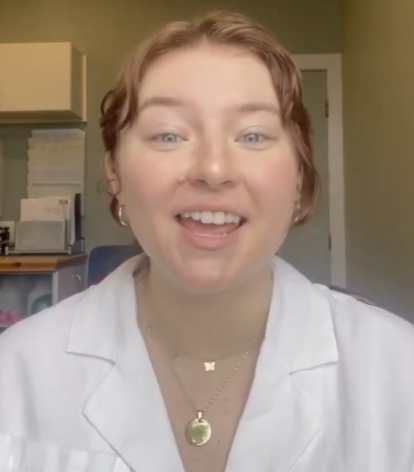QR App Code for Online Scheduling
We encourage you to use The Scheduling App to schedule your appointments.

Directions to use the Scheduling App
If you already have The Scheduling App on your phone, skip to #2.
1. If you don’t have it on your mobile device, go to the App Store and download “The Scheduling App.”
2. After you have The Scheduling App on your device, open your camera and hold it over the QR code below.
(Your device will automatically scan it and take you to the Scheduling App)

3. Enter the Clinic ID:SYVJRN (ALL CAPS)
4. Please register using the phone number on file with us.
5. Schedule your subsequent adjustment. You can now use the app to schedule a chiropractic appointment with us!
If you don’t have the app, call us to make an appointment (614) 848-5211.